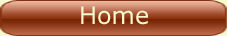
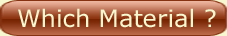
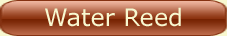

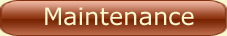
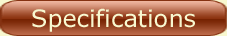
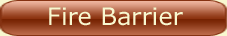
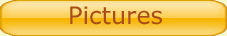

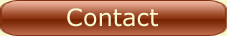
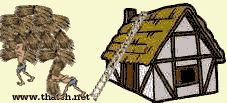
|
Click a thumbnail image to open it in LightBox preview mode.
Roll over and click the right or left side of a preview image to move
forward or backward.
Alternatively you can use the arrow keys to navigate. Press Close, X, Esc, or click
outside the picture to close preview mode.
Allow page to fully load before using the LightBox.


































































|